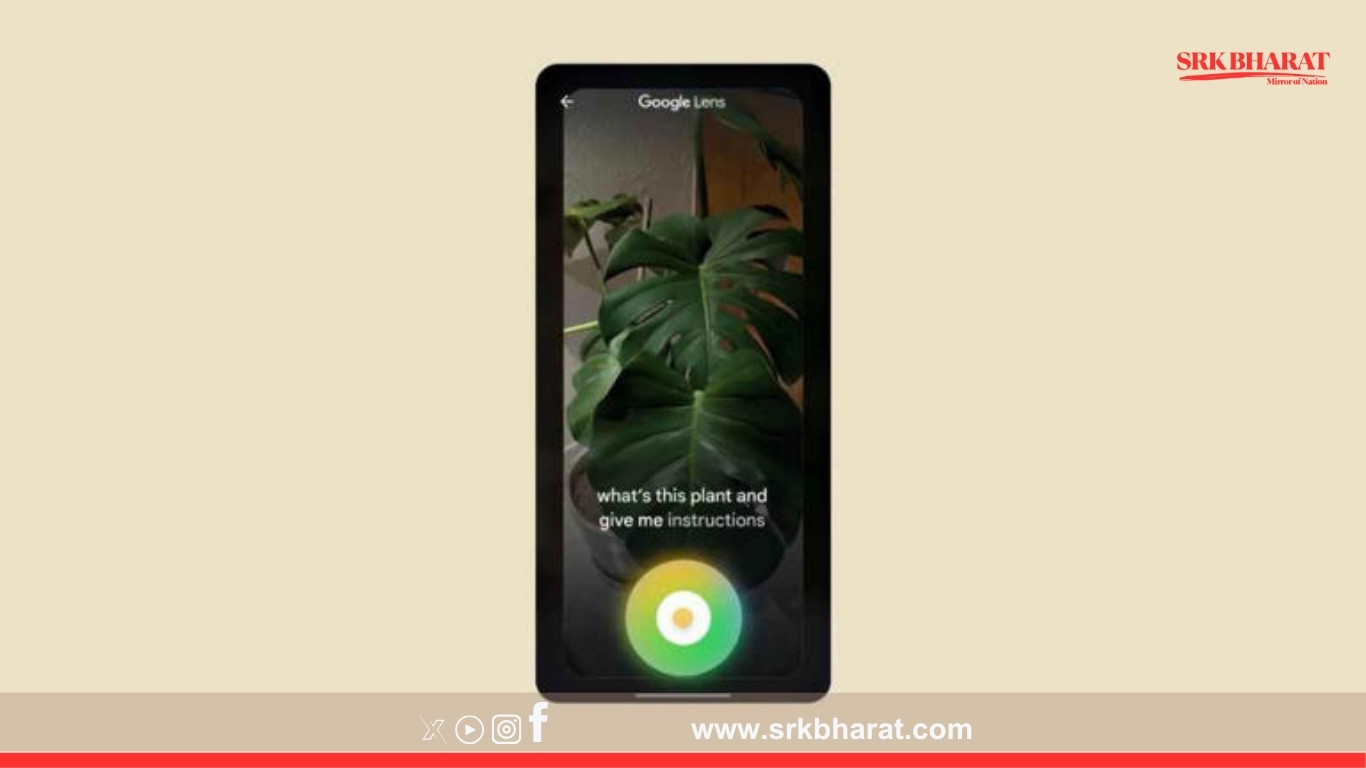Google has introduced its much-anticipated AI Mode to select users in India, ushering in a new era of search powered by advanced artificial intelligence. This experimental feature, now available via Google Labs in the Google app for Android and iOS, leverages a custom version of Gemini 2.5 to handle longer, more nuanced queries, making search smarter and more interactive.
What is Google AI Mode?
Google AI Mode is designed to revolutionize the traditional search experience by enabling users to ask complex, multi-part questions that would typically require several searches. By using its cutting-edge “query fan-out” technique, the system breaks down a single detailed query into multiple subtopics and automatically retrieves comprehensive responses. Early testers have noted that queries are now two to three times longer than regular searches, proving especially useful for planning, comparisons, and how-to inquiries. The feature is currently available only in English and is part of an ongoing experiment as Google gathers user feedback to refine its capabilities further.
Key Features and Capabilities
- Advanced Reasoning: Powered by a custom Gemini 2.5 model, AI Mode can process and respond to multifaceted queries with precision, providing syntheses that include relevant, clickable links for deeper exploration.
- Multimodal Input: Users can interact with the search tool via text, voice, or images. For instance, you can ask complex questions by typing them out, speak to the microphone for hands-free queries, or even upload images using Google Lens to obtain detailed information.
- Enhanced User Experience: Designed for exploratory research, the AI Mode integrates data from Google’s Knowledge Graph, shopping insights, and real-time local information, ensuring that responses are both comprehensive and contextually relevant.
How to Enable and Use Google AI Mode in India
To access this state-of-the-art search experience, eligible users can follow these simple steps:
- Open the Google App: Launch the Google app on your Android or iOS device.
- Navigate to Labs: Tap on your profile picture in the top right corner and visit the “Search Labs” section.
- Enable AI Mode: Locate the “AI Mode” option and toggle it on. Follow the on-screen instructions to complete the setup.
- Start Searching: Once enabled, simply input your query—using text, voice, or an image—and watch as AI Mode delivers a rich, detailed response that breaks down your query into actionable insights.
What This Means for Indian Users
The rollout of Google AI Mode in India comes at a time when there is growing demand for more interactive and detailed search experiences. By allowing users to ask longer, more sophisticated questions, AI Mode not only streamlines the research process but also enhances the overall relevance and depth of search results. This innovative feature is expected to transform the way Indians search for information, making it easier to make informed decisions on everything from travel planning to product comparisons.
As Google continues to refine AI Mode based on user feedback, its future iterations promise even more seamless integration of voice, text, and image-based queries. With its powerful capabilities already attracting early adopters in India, AI Mode is set to change the landscape of online search.
🔁 Share this article to stay updated on Google’s latest AI innovations and learn how to get the most out of AI Mode in your everyday searches.